
Let's find out what you're sending to search engines and social media.
10 Latest Sites Checked
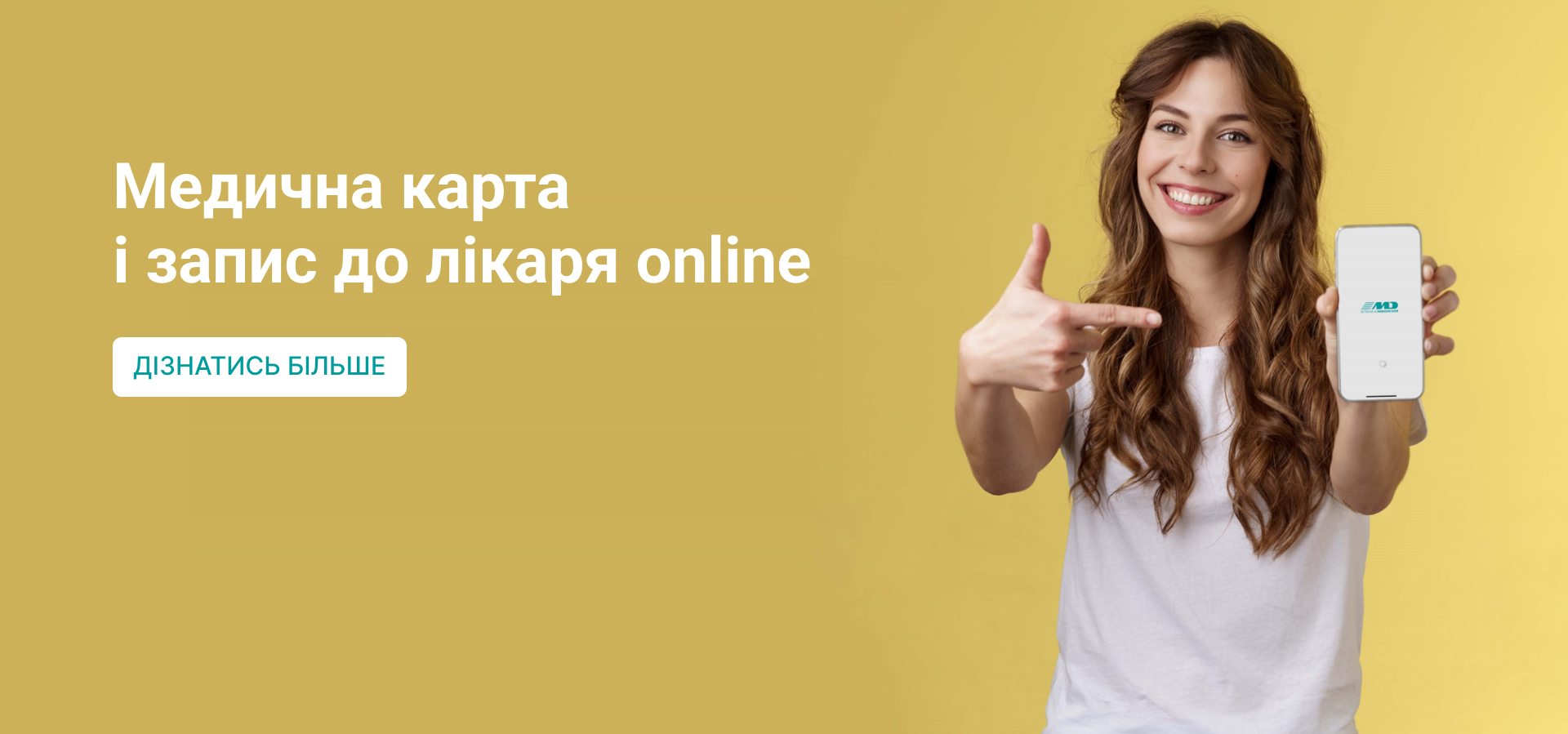 MEDIKOM | Приватна багатопрофільна клініка в Києві – Багатопрофільна ✚ клініка для дітей та дорослих на Оболоні, Печерську в Києві ☛ Цілодобова швидка допомога ☛ Центр надання медичних послуг.
MEDIKOM | Приватна багатопрофільна клініка в Києві – Багатопрофільна ✚ клініка для дітей та дорослих на Оболоні, Печерську в Києві ☛ Цілодобова швидка допомога ☛ Центр надання медичних послуг.
https://medikom.ua/ – Checked on 5/22/2023. Check
Check  En İyi ve Güvenilir Canlı Casino Siteleri - Editör Onaylı Siteler! – En iyi ve en güvenilir casino siteleri listesi yayında! 2023 'nin en iyi casino sitesini bulmada artık zorlanmayacaksınız!
En İyi ve Güvenilir Canlı Casino Siteleri - Editör Onaylı Siteler! – En iyi ve en güvenilir casino siteleri listesi yayında! 2023 'nin en iyi casino sitesini bulmada artık zorlanmayacaksınız!
https://www.casinositeleri.me – Checked on 5/13/2023. Check
Check  Acrobat Feed - Nobody Does It Like Around World – Health Health Four Reasons Why Pop Pilates Is the Best WorkoutBy Frank R Fashion Fashion Popular Plastic Surgery Procedures Among Celebrities Life Style Life Style 5 Reasons to Book a Private Car Service for Your Airport Transportation Business Business How a Written-Off Car Can Save Your Business Costs for Taxes Life Style Life Style Blissful
Acrobat Feed - Nobody Does It Like Around World – Health Health Four Reasons Why Pop Pilates Is the Best WorkoutBy Frank R Fashion Fashion Popular Plastic Surgery Procedures Among Celebrities Life Style Life Style 5 Reasons to Book a Private Car Service for Your Airport Transportation Business Business How a Written-Off Car Can Save Your Business Costs for Taxes Life Style Life Style Blissful
https://acrobatfeed.com/ – Checked on 5/11/2023. Check
Check  Online images tools | ifimageediting.com – Search, Resize, crop, and compress images from your desktop with our free, easy to use tools.
Online images tools | ifimageediting.com – Search, Resize, crop, and compress images from your desktop with our free, easy to use tools.
https://ifimageediting.com/ – Checked on 5/10/2023. Check
Check  SpecDecoder | Mobile Phone Price in Bangladesh 2023 – Mobile Phone Price in Bangladesh 2023.The authentic resource for electronic device specification. Latest official and unofficial Mobile phone price in BD and USA 2023.
SpecDecoder | Mobile Phone Price in Bangladesh 2023 – Mobile Phone Price in Bangladesh 2023.The authentic resource for electronic device specification. Latest official and unofficial Mobile phone price in BD and USA 2023.
https://www.specdecoder.com/ – Checked on 5/5/2023. Check
Check  WorldLink Communications Ltd. – WorldLink Communications is an Internet service provider in Nepal. The nation's largest ISP, it has 700,000 active consumer accounts and 2,000 business accounts
WorldLink Communications Ltd. – WorldLink Communications is an Internet service provider in Nepal. The nation's largest ISP, it has 700,000 active consumer accounts and 2,000 business accounts
https://worldlink.com.np/ – Checked on 4/30/2023. Check
Check  Ozzo Slot Gaming Joker123 Situs Agen Joker 888 Deposit Pulsa – QJoker123 situs resmi Ozzo Slot Gaming terbaru 2023 deposit pulsa dan e-Wallet. Agen judi online Joker slot gacor, Joker888, slot hoki Joker123 APK
Ozzo Slot Gaming Joker123 Situs Agen Joker 888 Deposit Pulsa – QJoker123 situs resmi Ozzo Slot Gaming terbaru 2023 deposit pulsa dan e-Wallet. Agen judi online Joker slot gacor, Joker888, slot hoki Joker123 APK
https://www.qjoker123cx.net – Checked on 5/9/2023. Check
Check  Play Buffalo Slot Machine completely free – The Buffalo slot is one of the most played casino game in the USA of all time in any category. Here you can play Buffalo slot machine for free.
Play Buffalo Slot Machine completely free – The Buffalo slot is one of the most played casino game in the USA of all time in any category. Here you can play Buffalo slot machine for free.
https://buffaloslotmachine.com – Checked on 5/11/2023. Check
Check  Lift Chairs | Lift Chair Recliners for Seniors | Toronto and Canada – We are Canada’s leading supplier of lift chairs and lift chair recliners for seniors, offering Pride Mobility and Golden Technologies power lift chair recliners in Toronto and across Canada.
Lift Chairs | Lift Chair Recliners for Seniors | Toronto and Canada – We are Canada’s leading supplier of lift chairs and lift chair recliners for seniors, offering Pride Mobility and Golden Technologies power lift chair recliners in Toronto and across Canada.
https://www.vitalmobility.ca/products/medical-lift-chairs.php – Checked on 5/10/2023. Check
Check  WELLNESS SYSTEM REPORT - You're Fine With Yourself – WELLNESS SYSTEM REPORT is the most complete health and wellness platform. Services, products and content with reliable information and expert guidance.
WELLNESS SYSTEM REPORT - You're Fine With Yourself – WELLNESS SYSTEM REPORT is the most complete health and wellness platform. Services, products and content with reliable information and expert guidance.
https://wellnesssystemreport.co.uk/ – Checked on 5/13/2023. Check
Check